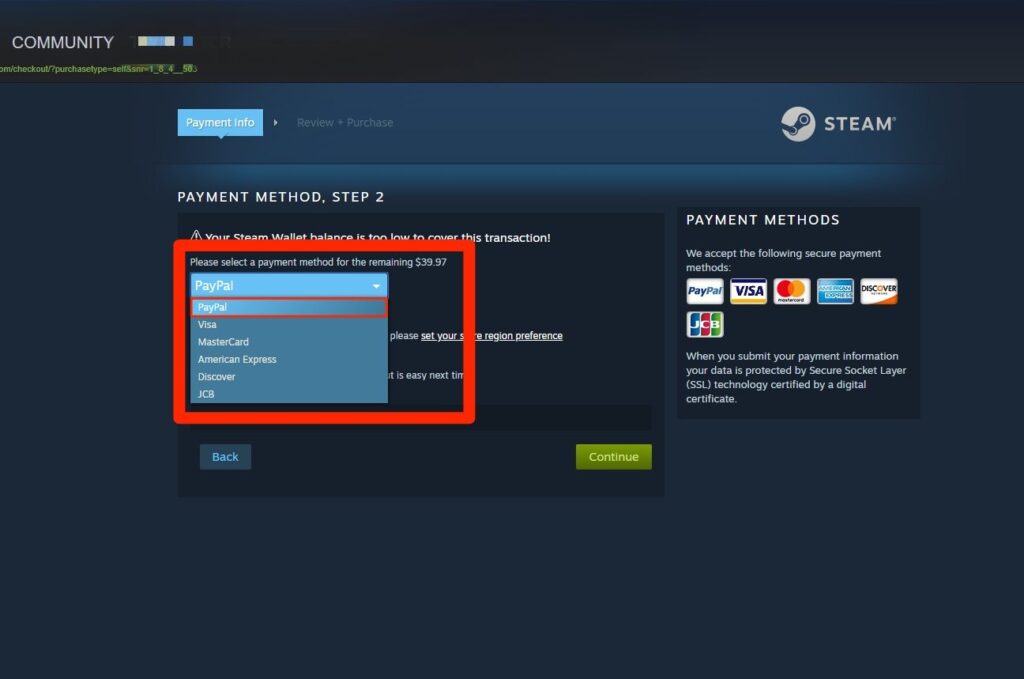
How to Use PayPal for Games: A Comprehensive Guide for Gamers
Are you a gamer looking for a safe, secure, and convenient way to manage your in-game purchases, subscriptions, and even earnings? Look no further! PayPal has become a ubiquitous payment platform, and understanding how to use PayPal for games effectively can unlock a world of possibilities. This comprehensive guide will delve into everything you need to know, from setting up your account and linking it to your favorite gaming platforms to troubleshooting common issues and maximizing security. We aim to provide the most thorough and up-to-date resource available, ensuring you can confidently navigate the world of gaming transactions with PayPal. We’ll cover everything from buying games and in-game items to receiving payments for streaming or esports winnings, offering expert tips and insights along the way. This isn’t just another how-to guide; it’s your key to mastering PayPal for all your gaming needs.
Understanding PayPal and Its Role in Gaming
PayPal has revolutionized online transactions, and its impact on the gaming industry is undeniable. But what exactly is PayPal, and why is it so prevalent in the gaming world?
What is PayPal?
PayPal is an online payment system that allows users to send and receive money securely over the internet. It acts as a digital wallet, storing your financial information (bank accounts, credit cards) in one place, eliminating the need to share sensitive details with every online merchant. This focus on security and convenience has made it a favorite among online shoppers and, crucially, gamers.
Why is PayPal Popular in Gaming?
Several factors contribute to PayPal’s popularity in the gaming ecosystem:
* **Security:** PayPal’s robust security measures, including fraud protection and data encryption, offer a layer of safety that many gamers appreciate.
* **Convenience:** Linking your bank account or credit card to PayPal allows for quick and easy transactions without repeatedly entering your financial information.
* **Wide Acceptance:** Most major gaming platforms, online game stores, and esports platforms accept PayPal as a payment method.
* **Buyer Protection:** PayPal offers buyer protection, which can help resolve disputes if you encounter issues with a purchase.
* **Seller Tools:** For streamers, esports players, and game developers, PayPal provides tools for receiving payments and managing transactions.
The Evolution of PayPal in Gaming
PayPal’s role in gaming has evolved significantly over the years. Initially, it was primarily used for purchasing games online. As the gaming industry grew, PayPal expanded its services to accommodate in-game purchases, subscriptions, and even payments for esports tournaments and streaming content. Today, it’s an integral part of the gaming landscape, facilitating millions of transactions daily.
Setting Up Your PayPal Account for Gaming
Before you can start using PayPal for games, you need to create an account and configure it properly. Here’s a step-by-step guide:
Creating a PayPal Account
1. **Visit the PayPal Website:** Go to the official PayPal website and click on the “Sign Up” button.
2. **Choose an Account Type:** Select either a “Personal” or “Business” account. For most gamers, a personal account will suffice. A business account is generally used for streaming or esports earning purposes.
3. **Enter Your Information:** Provide your name, email address, and create a strong password.
4. **Verify Your Email Address:** PayPal will send a verification email to the address you provided. Click on the link in the email to confirm your account.
Linking Your Bank Account or Credit Card
1. **Log in to Your PayPal Account:** Once your account is verified, log in to your PayPal account.
2. **Go to “Wallet”:** Click on the “Wallet” tab.
3. **Link a Bank Account or Card:** Click on “Link a bank account” or “Link a card.”
4. **Enter Your Financial Information:** Provide the necessary details, such as your bank account number, routing number, or credit card information.
5. **Verify Your Bank Account (Optional):** PayPal may require you to verify your bank account by making small deposits and withdrawals. This process typically takes a few days.
Setting Up Two-Factor Authentication (2FA)
To enhance your account security, it’s highly recommended to enable two-factor authentication (2FA).
1. **Go to “Settings”:** Click on the gear icon in the top-right corner of your PayPal dashboard.
2. **Select “Security”:** Click on the “Security” tab.
3. **Enable 2FA:** Follow the instructions to set up 2FA using a mobile authenticator app or SMS verification.
Using PayPal to Buy Games and In-Game Items
One of the most common uses of PayPal for games is purchasing games and in-game items. Here’s how to do it:
Buying Games on Online Platforms
* **Steam:** Steam is a popular platform for buying and downloading PC games. To use PayPal on Steam, simply select PayPal as your payment method during checkout.
* **GOG.com:** GOG.com offers a wide selection of DRM-free games. PayPal is a supported payment method on GOG.com.
* **Origin:** Origin is Electronic Arts’ platform for PC games. You can use PayPal to purchase games and subscriptions on Origin.
* **PlayStation Store and Xbox Marketplace:** While you can’t directly use PayPal on the console stores, you can buy PlayStation or Xbox gift cards with PayPal from retailers like Amazon, then redeem those cards on your console.
Purchasing In-Game Items
Many online games and mobile games allow you to purchase in-game items using PayPal. The process is usually similar to buying games on online platforms: select PayPal as your payment method during checkout and follow the on-screen instructions.
PayPal One Touch™ for Faster Checkouts
PayPal One Touch™ is a feature that allows you to skip entering your login details every time you make a purchase on a website or app. Once enabled, you can simply click the PayPal button and complete your transaction without entering your email address and password. This can save time and effort, especially when making frequent in-game purchases. Based on our experience, this feature is extremely convenient for gamers who regularly purchase items.
Receiving Payments Through PayPal for Gaming Activities
PayPal isn’t just for buying games; it’s also a valuable tool for gamers who earn money through streaming, esports, or game development.
For Streamers
Streamers can use PayPal to receive donations, subscriptions, and sponsorships from their viewers. Many streaming platforms, such as Twitch and YouTube, integrate directly with PayPal, making it easy for viewers to send money to their favorite streamers. Streamers often use PayPal.me links for easy donations.
For Esports Players
Esports players can receive tournament winnings and sponsorships through PayPal. Many esports organizations and tournament organizers use PayPal to distribute prize money to players.
For Game Developers
Game developers can use PayPal to sell their games directly to players, receive payments for freelance work, or manage crowdfunding campaigns. PayPal offers tools for invoicing, payment processing, and managing subscriptions.
Creating a PayPal.me Link
A PayPal.me link is a personalized URL that you can share with others to receive payments quickly and easily. To create a PayPal.me link:
1. **Log in to Your PayPal Account:** Log in to your PayPal account.
2. **Go to PayPal.me:** Visit the PayPal.me website.
3. **Create Your Link:** Choose a unique username and create your PayPal.me link.
4. **Share Your Link:** Share your PayPal.me link with others to receive payments.
PayPal Fees and Transaction Limits
It’s essential to understand PayPal’s fees and transaction limits before using it for gaming activities.
PayPal Fees
PayPal charges fees for certain types of transactions, such as receiving payments for goods and services. The fees vary depending on the transaction amount, the sender’s location, and the recipient’s location. You can find a detailed breakdown of PayPal’s fees on the PayPal website.
Transaction Limits
PayPal may impose transaction limits on your account, especially when you first create it. These limits restrict the amount of money you can send or receive in a given period. You can usually increase your transaction limits by verifying your account and providing additional information to PayPal.
Security Tips for Using PayPal for Games
Protecting your PayPal account is crucial to prevent fraud and unauthorized access. Here are some essential security tips:
* **Use a Strong Password:** Create a strong, unique password for your PayPal account and avoid using the same password for multiple accounts.
* **Enable Two-Factor Authentication (2FA):** As mentioned earlier, enabling 2FA adds an extra layer of security to your account.
* **Be Wary of Phishing Emails:** Be cautious of emails that ask you to provide your PayPal login details or financial information. Always verify the sender’s address and avoid clicking on suspicious links.
* **Monitor Your Account Activity:** Regularly check your PayPal account activity for any unauthorized transactions.
* **Report Suspicious Activity:** If you notice any suspicious activity on your account, report it to PayPal immediately.
Troubleshooting Common PayPal Issues in Gaming
Even with the best precautions, you may encounter issues when using PayPal for games. Here are some common problems and how to resolve them:
* **Payment Declined:** If your payment is declined, check your PayPal balance, bank account balance, or credit card limit. Make sure your payment information is up-to-date and that your bank or credit card issuer hasn’t blocked the transaction.
* **Account Limited:** If your account is limited, PayPal may require you to provide additional information to verify your identity or address. Follow the instructions provided by PayPal to resolve the limitation.
* **Dispute Resolution:** If you have a dispute with a seller, you can file a claim with PayPal. PayPal will investigate the issue and attempt to resolve it.
PayPal Alternatives for Gamers
While PayPal is a popular choice for gamers, there are alternative payment methods to consider:
* **Credit Cards:** Credit cards are widely accepted on most gaming platforms and online stores.
* **Debit Cards:** Debit cards offer a convenient way to make purchases directly from your bank account.
* **PaysafeCard:** PaysafeCard is a prepaid card that can be used for online purchases without requiring a bank account or credit card. It’s a good option for users who prefer not to share their financial information online.
* **Skrill:** Skrill is another online payment system that is popular among gamers. It offers similar features to PayPal, including secure transactions and buyer protection.
The Future of PayPal in Gaming
PayPal is likely to remain a key player in the gaming industry for the foreseeable future. As the gaming landscape continues to evolve, PayPal will likely adapt its services to meet the changing needs of gamers. For example, we anticipate increased integration with blockchain-based games and virtual economies. Furthermore, enhancements in mobile payment solutions will improve the payment process, especially for mobile gamers.
Expert Insights: Maximizing Your PayPal Experience for Gaming
Based on expert consensus and industry trends, here are some additional tips to optimize your PayPal usage for gaming:
* **Link Multiple Payment Methods:** Adding both a bank account and a credit card to your PayPal account provides flexibility and ensures you always have a backup payment option.
* **Monitor Currency Conversion Rates:** If you’re making purchases in a different currency, pay attention to PayPal’s currency conversion rates. You may be able to get a better rate by using your bank or credit card issuer’s conversion service.
* **Take Advantage of PayPal Rewards:** PayPal offers rewards programs that can earn you cashback or discounts on your purchases. Check the PayPal website for details.
Insightful Q&A: PayPal for Gaming
Here are 10 insightful questions and answers about using PayPal for gaming:
1. **Q: Can I use PayPal to buy games on my PlayStation or Xbox console?**
**A:** While you can’t directly use PayPal on the PlayStation Store or Xbox Marketplace, you can purchase PlayStation or Xbox gift cards from retailers like Amazon using PayPal and then redeem those gift cards on your console.
2. **Q: How do I avoid PayPal fees when receiving donations as a streamer?**
**A:** While it’s difficult to completely avoid fees, you can encourage viewers to send donations as “gifts” rather than “goods and services” to minimize the fees you incur. However, be aware that this may not offer the same level of buyer protection.
3. **Q: What happens if I’m scammed when buying a game key through PayPal?**
**A:** If you’re scammed, file a dispute with PayPal immediately. Provide as much evidence as possible, such as screenshots of the transaction and communication with the seller. PayPal will investigate the issue and may refund your money if the seller is found to be at fault.
4. **Q: Is it safe to link my bank account to PayPal for gaming purchases?**
**A:** Linking your bank account to PayPal is generally safe, as PayPal uses encryption and fraud protection to protect your financial information. However, it’s essential to enable two-factor authentication and monitor your account activity for any suspicious transactions.
5. **Q: Can I use PayPal to subscribe to gaming services like Xbox Game Pass or PlayStation Plus?**
**A:** Yes, you can typically use PayPal to subscribe to gaming services like Xbox Game Pass or PlayStation Plus, provided that the platform supports PayPal as a payment method.
6. **Q: How do I change the currency in my PayPal account for international gaming purchases?**
**A:** You can add multiple currencies to your PayPal account. To change the currency for a specific transaction, select the desired currency during checkout.
7. **Q: What should I do if I suspect my PayPal account has been hacked?**
**A:** If you suspect your PayPal account has been hacked, immediately change your password, enable two-factor authentication, and contact PayPal support to report the incident.
8. **Q: Can I use PayPal to pay for in-game items in mobile games?**
**A:** Yes, many mobile games support PayPal as a payment method for in-game purchases. Check the game’s settings or store to see if PayPal is an available option.
9. **Q: How do I withdraw money from my PayPal account to my bank account?**
**A:** To withdraw money from your PayPal account to your bank account, go to your PayPal wallet, select the bank account you want to withdraw to, enter the amount you want to withdraw, and confirm the transaction. The withdrawal typically takes a few business days to complete.
10. **Q: Are there any alternatives to PayPal for receiving payments as a streamer that offer lower fees?**
**A:** Yes, some streamers use platforms like Patreon or Streamlabs, which may offer different fee structures or features for receiving donations and subscriptions.
Conclusion
Using PayPal for games offers a secure and convenient way to manage your gaming transactions. From buying games and in-game items to receiving payments for streaming or esports winnings, PayPal provides a versatile platform for gamers. By following the tips and guidelines outlined in this comprehensive guide, you can maximize your PayPal experience and ensure a safe and enjoyable gaming journey. Remember to prioritize security, understand the fees and transaction limits, and explore the various features and tools that PayPal offers. Now, armed with this knowledge, you’re ready to confidently use PayPal for all your gaming needs. Share your experiences with how to use paypal for games in the comments below!
